Category Archives: Wordpress
5 Must Have Free WordPress Plugins for Every Blogger

WordPress is the most popular open source platform of running blog & website. Here, it’s a list of 5 Must Have Free WordPress Plugins for Every Blogger that based on my personal experiences. Each one of these essential WordPress plugins that should be installed on every new WordPress site before you do anything else.
WordPress SEO By Yoast
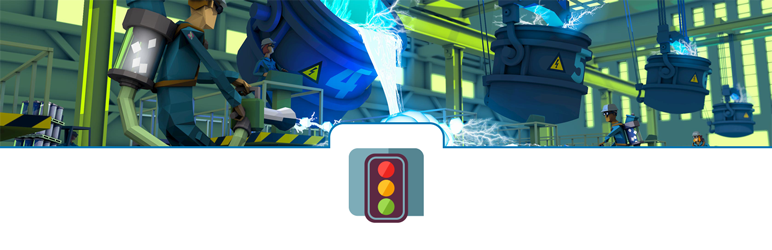
WordPress out of the box is already technically quite a good platform for SEO. But that doesn’t mean you can’t improve it further! You can improve your WordPress SEO: Write better content and have a fully optimized WordPress site using Yoast SEO plugin.
https://wordpress.org/plugins/wordpress-seo/
W3 Total Cache

W3 Total Cache improves the user experience of your site by increasing server performance, reducing the download times and providing transparent content delivery network (CDN) integration. The only WordPress Performance Optimization (WPO) framework; designed to improve user experience and page speed.
https://wordpress.org/plugins/w3-total-cache/
Disqus Comment System

The Disqus comment system replaces your WordPress comment system with your comments hosted and powered by Disqus.
https://wordpress.org/plugins/disqus-comment-system/
BackUpWordPress
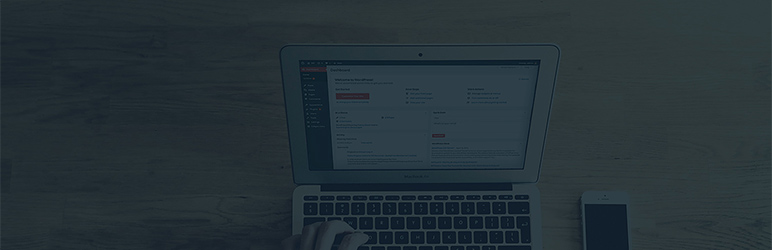
Simple to use automated backups of your WordPress-powered website. BackUpWordPress will back up your entire site including your database and all your files on a schedule that suits you.
https://wordpress.org/plugins/backupwordpress/
Contact Form 7

Contact Form 7 can manage multiple contact forms, plus you can customize the form and the mail contents flexibly with simple markup. The form supports Ajax-powered submitting, CAPTCHA, Akismet spam filtering and so on.
https://wordpress.org/plugins/contact-form-7/
Canonical url trailing slash missing for homepage – WordPress & Yoast

When you install WordPress in a sub directory Example: ‘blog’, the canonical link should be: www.example.com/blog/. But Canonical url trailing slash will be missing for homepage. Yoast will show the home page canonical tag, without having a trailing slash like this : www.example.com/blog
All pages will show the canonical URLs as having a trailing slash except the home page. Yoast WordPress SEO plugin gives canonical url and sitemap url as www.example.com/blog which is incorrect. So the problem is, Google will index home page (www.example.com/blog/) without a trailing slash. The SEO plugin should put the trailing slash in the canonical url and in the sitemap when the site is in a subdirectory.
Solution:
There is no need for editing .htaccess file. You can fix this issiue from WordPress admin panel.
Wordpress admin panel -> Plugins -> Editor. Select WordPress SEO from the right top of the page. Find and select the file “wordpress-seo/frontend/class-frontend.php” from the right side of files list.
In that file, find this code: ” $canonical = home_url(); ”
Update that code like this : ” $canonical = home_url(‘/’); ”
Done !!
Canonical url trailing slash will be showing for home page (www.example.com/blog/)
